File Transfer Protocol (FTP)
Overview
All assignments and projects will be turned in electronically as HTML pages uploaded to the class website, and must be submitted before class begins on the date the assignment is due is due. The protocol used to upload files to a webserver is called the File Transfer Protocol, or FTP.
Configuring FTP
- Open Dreamweaver.
- Click on Site, then New Site..., see Figure 1.
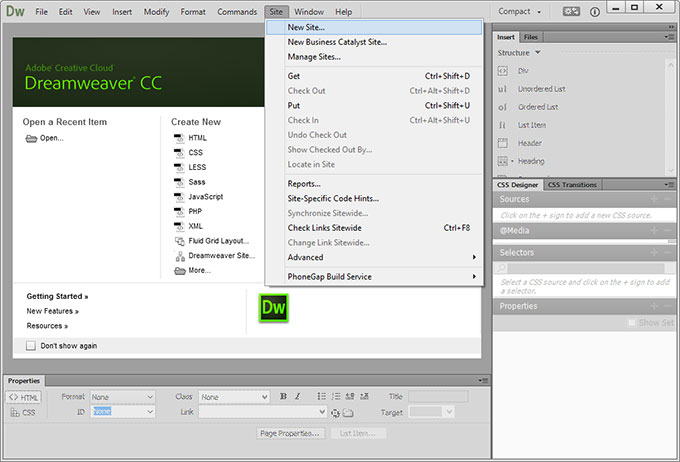
Figure 1. - Enter your Site Name, which can be whatever you want, and your Local Site Folder. This is the path to your website on your local computer (where you want to save it as you're working). See Figure 2.
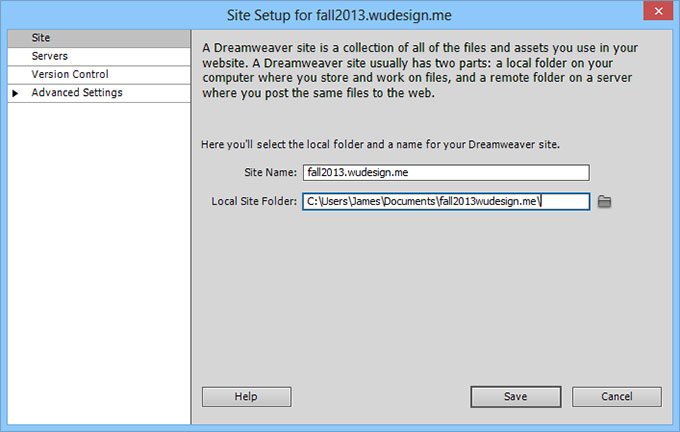
Figure 2. - Select Servers on the left, then enter your information. See Figure 3.
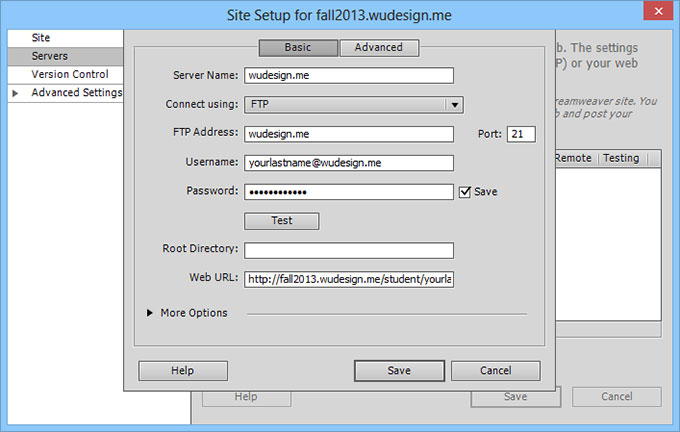
Figure 3.- Server Name: wudesign.me
- Connect Using: FTP
- FTP Address: wudesign.me
- Port: 21
- Username: yourlastname@wudesign.me
- Password: Your password. Check Save.
- Root Directory: leave this blank
- Web URL: http://fall2013.wudesign.me/student/yourlastname - replace "yourlastname" with your last name
Then, click Save to save these FTP settings for your site.
Uploading files
- Open Dreamweaver.
- Click on the Files tab in the box on the right, see Figure 4.
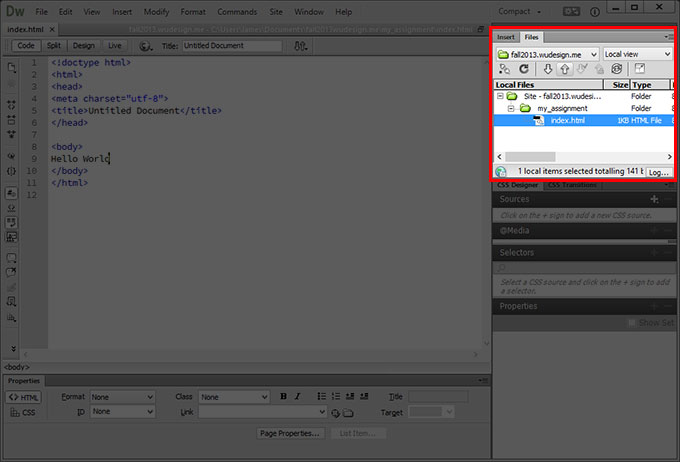
Figure 4. - Select the file(s) to upload.
- Click on the up arrow icon to upload your file to the server.